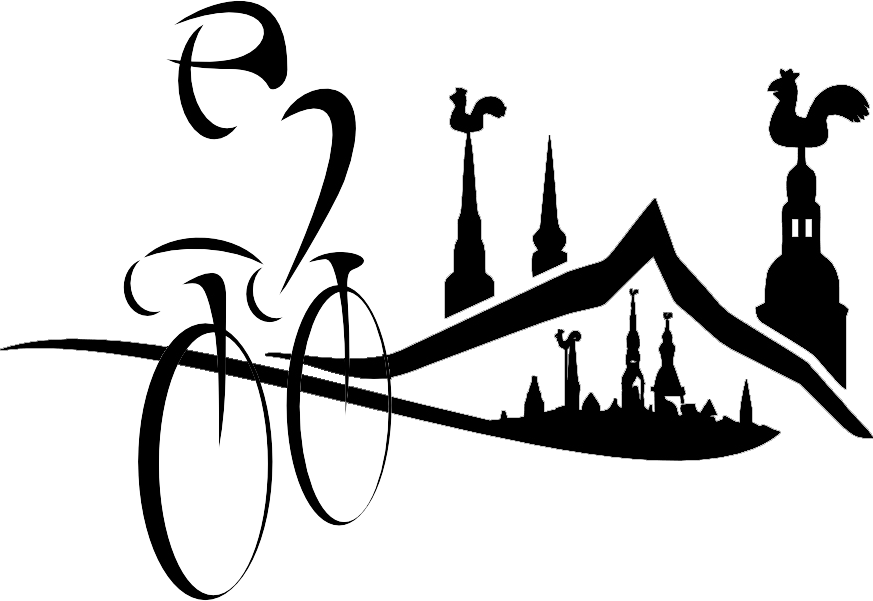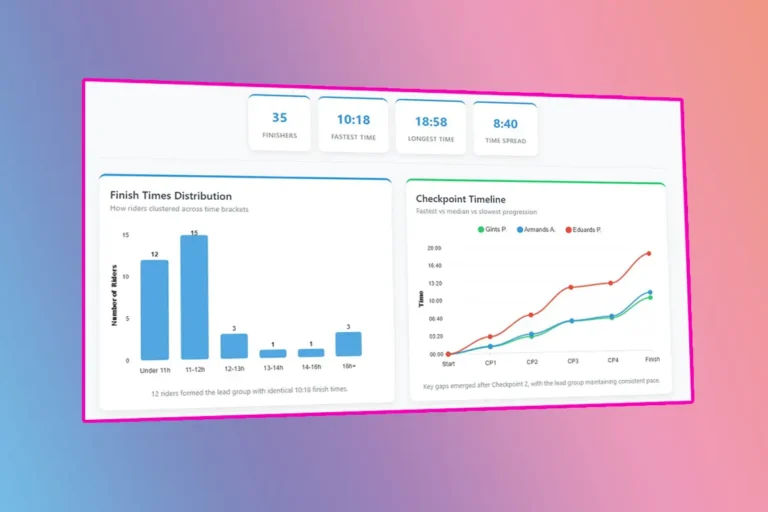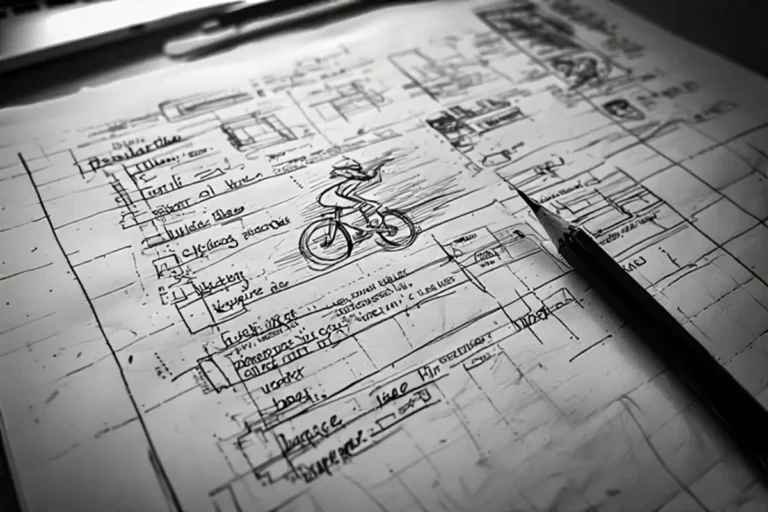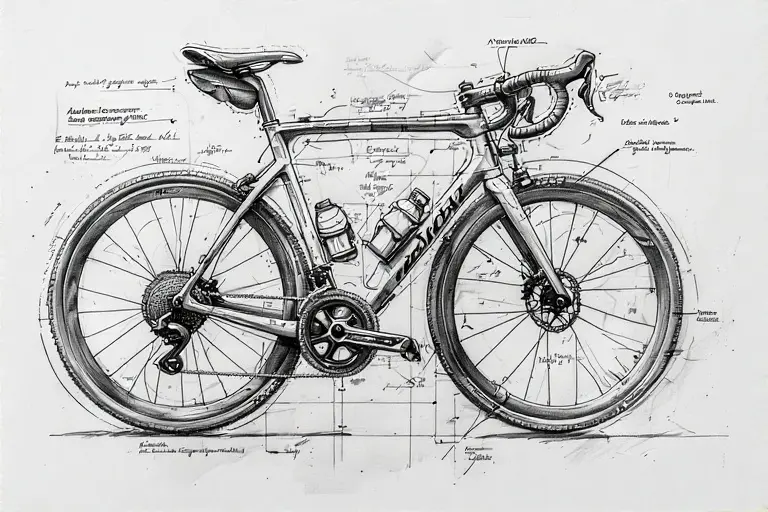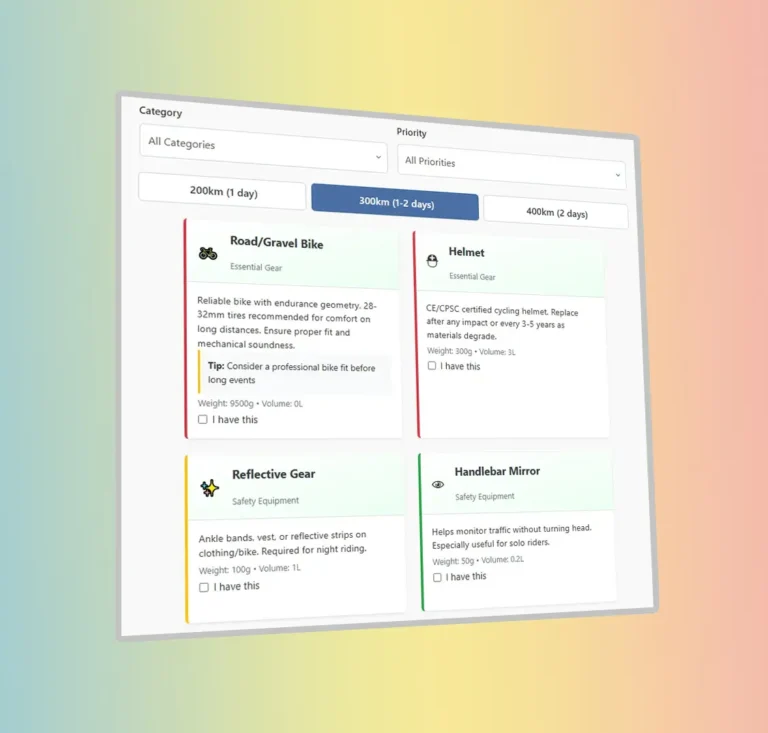Audax Cycling Club Time Tracker: A Rider’s Guide
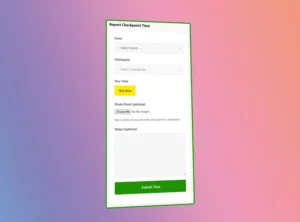
The Audax Cycling Club Time Tracker is a powerful tool designed to help riders log their checkpoint times during events. Whether you’re participating in a brevet, randonnée, or any long-distance ride, this system ensures accurate timekeeping and simplifies verification for organizers.
As an Audax rider, tracking your progress during long-distance events is crucial – both for official validation and personal achievement. Our club’s Time Tracker system has revolutionised how we document rides, replacing paper brevet cards with a streamlined digital solution. In this comprehensive guide, I’ll walk you through every feature and share pro tips to maximize your tracking experience.
Why Digital Time Tracking Matters
Before we dive into the how-to, let’s understand why we’ve adopted this system:
- Real-time validation – No more waiting days to confirm your ride completion
- Enhanced safety – Organizers can monitor rider progress and identify delays
- Historical data – Build a personal archive of all your checkpoint times
- Community aspect – Friendly competition through the live leaderboard
Did You Know?
In 2023, 92% of Audax riders reported the digital tracker reduced administrative errors compared to traditional paper cards. The system automatically converts all times to the event’s local timezone, eliminating confusion during multi-day international rides.
Getting Started With Time Tracking
1. Accessing the System
All registered riders automatically get access. Simply:
- Log in to your Audax Cycling Club account
- Navigate to Checkpoint Tracker in your below dashboard
2. Reporting a Checkpoint
When you arrive at a checkpoint:
- Select your current event from the dropdown
- Select the specific checkpoint from the dropdown
- Tap Get time to automatically record your arrival time
- Optionally add a photo (highly recommended)
- Submit your time
Pro Tip: Photo Verification
While photos are optional, riders who include them get verified 3x faster on average. The system automatically:
- ✓ Compresses images to save data
- ✓ Stores thumbnails for quick review
- ✓ Preserves original quality for officials
Understanding Your Dashboard
Recent Checkpoints
Below your stats, you’ll find a chronological list of your recent checkpoints:
The Leaderboard: All Riders Progress
One of our most popular features is the real-time leaderboard, showing all participants’ progress:
Live Brevet Leaderboard Insights
Last CP: Kuldīga
Last CP: Talsi
Last CP: Ventspils
Mobile Optimisation Tips
Since most riders access the tracker via smartphone, here are mobile-specific recommendations:
Mobile Experience Enhancements
Rotate your phone for wider form fields and easier photo capture
The app caches your data – submit when connection returns if service drops
Enable your phone’s battery saver mode before long sections between checkpoints
Troubleshooting Common Issues
Even the best systems occasionally need troubleshooting. Here are quick fixes for common scenarios:
| Symptom | Likely Cause | Solution |
|---|---|---|
| Can’t see current event | Event not started or registration incomplete | Contact ride organizers |
| “Get time” button inactive | GPS/Location disabled | Enable location services |
| Photo upload fails | Weak signal or large file | Try smaller photo or wait for better reception |
| Checkpoint missing | Wrong event selected | Verify event dropdown selection |
Emergency Protocol
If you experience technical difficulties at a checkpoint:
- Take timestamped photos (watch/phone screenshots)
- Note the checkpoint staff name (if present)
- Continue your ride – we can manually verify later
Final Thoughts
Our Time Tracker represents a significant evolution in Audax ride documentation. While it may seem complex at first, most riders become proficient after just one event. Remember:
- The system is designed to be your safety net, not your adversary
- Organizers can always help with manual overrides if needed
- Your historical data becomes more valuable with each completed ride
We’re continually improving the system based on rider feedback. Have suggestions? Comment with your ideas!
Happy (and well-documented) riding!